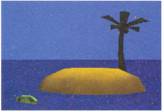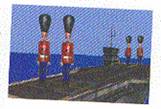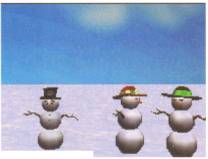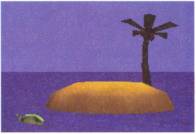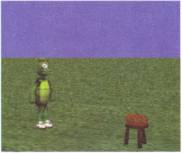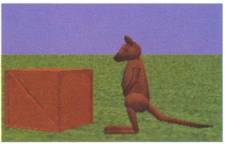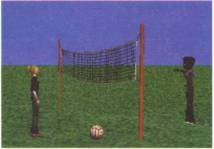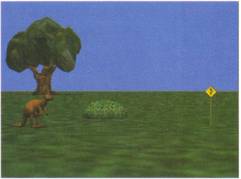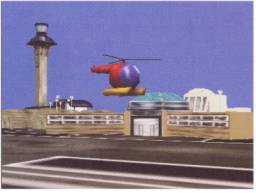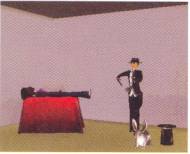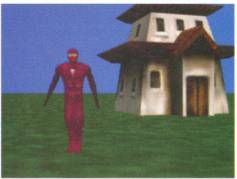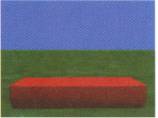email
me at borlaj@portlandschools.org
email
me at borlaj@portlandschools.org | notes | previous (09/07/06) | submit | the dump | links |
|
Alice HWs
1-1. Island - create the following seen using (island (environment) and fish (animal)
2-1. Snowpeople
Create a snow people
world as shown the scene below. Several snow people are outdoors on a
snow-covered landscape.
A snowman is trying to meet a snowwoman who is talking with a
friend (another snowwoman.) The snowman
tries to get her attention. He turns to face the snowwoman and says
"Ahem." She turns to look at the snowman and he blinks his eyes at
her. She blushes (her head turns red). But, alas, she is not interested in
meeting him. She gives him a "cold shoulder" and turns back to talk
with her friend. He hangs his head in disappointment and turns away.
2-2. Circling Fish
Create an island world with a fish in the water. (You may wish to reuse
the island world created in an exercise for Chapter 1.) Position the fish and
the camera point of view so the scene appears as illustrated below. Write a
program that has the fish swim around in a circle in front of the island. Next,
have the fish swim around the island. You may wish to have the fish move asSeenBy the island (asSeenBy is described in Tips & Techniques 2).
Finally, have the fish jump out of the water and then dive down into the water.
The final scene should look somewhat like the initial scene, with the fish back
in roughly the same position as where it started.
"
2-3. Tortoise Gets a Cookie
Create a world having a tortoise (Animals), a stool (Kitchen [it looks a bit different]), and a cookie (KitchenIFood), as shown below. Put the cookie on
top ofthe stool. (Cookies are the tortoise's favorite snack food.) Position
the tortoise and the stool side by side and then use a move method to
move the tortoise 2 meters away from the stool. (This way, you know exactly how
far the tortoise is from the stool.) Use a turn to face method to be
sure the tortoise is facing the stool. Write a program to move the tortoise to
the stool to get the cookie. Have the tortoise show its thanks (for the cookie)
by looking at the camera and waving an arm.
2-4. Magnet Fun
Create a world where
Mana (People) has a magnet (Objects) held out in her left hand. Add five metallic objects (Objects folder in
Local, CD, or Web gallery) of your choice to the
world and one by one have Mana point the magnet at each object. As Mana points
the magnet toward an object, have the object move to the magnet. Have the last
object be very large (perhaps a car from the Vehicles folder) so when Mana
points at it, she instead is pulled toward the object while saying something
like "Whoa!" or "Yikes!"
3-1. Dog to Fire Hydrant
Create a world with a dog (wolf from Animals) and a fire hydrant (City),
as shown in the scene below. (We used a wolf as a dog.) Write an instruction
that puts together a distance to function and a math expression to move
the dog to the fire hydrant. The dog should stop short of colliding with the
hydrant.
3-2. Hop
Create a world with a crate (Objects) and a kangaroo (Animals). Write a
program to make the kangaroo hop to the top ofthe box, turning the kangaroo's
legs backward and forward to make it look like a hop. Use the height function
to guide the forward and upward movements.
3-3. Volleyball Jump
Create a new world with a volleyball net, a volleyball (Sports), and the
skater girl and girl (People), as shown below. Each person in the world is
likely to have a
different height and athletic ability.
Let's assume each person can jump up 1/4 of his or her heightto hit the volleyball. Write instructions to make each
person jump up this distance and then move back down
the same distance. Call the built-in height function and use an expression to compute the distance the person should move up and
down. Have the ball repeat 5 times.
3-4. Snowman to Stool
This exercise create a world with a snowman and a stool, as seen below.
Use a Loop to make the snowman (People) move to the stool (Kitchen)
in exactly 3 jumps. Use a distance to function to the distance, you
of course will need to use some math functions. We recommend that you test
your solution by moving the snowman and the stool to different locations on
the screen and running the program with each change, so you can whether it
works no matter where the snowman and the stool are located.
4-1. Confused Kanga
Scrounging for breakfast on the outback, Kanga (kangaroo from Animals)
encounters a rather confusing sign (Roads and Signs folder). Kanga stares at
the sign for a few seconds and tilts her head sideways to show that she is
confused. Kanga then hops left and turns toward the sign and then hops right
and turns toward the sign and then left and then right.
Create a simulation that implements this comical story. Write methods hopLeft (Kanga turns left a small amount and hops, and then turns to face the sign)
and hopRight (Kanga turns right a small amount and hops, then turns to face the
sign). With each hop, Kanga should make
some progress toward the sign. In World. my first method, alternately
call the hopLeft and hopRight methods (twice) to make Kanga take a
zigzag path toward the sign.
4-2. Helicopter Flight
Create a world with a helicopter (Vehicles on CD or Web gallery),
airport (Buildings), and a control tower (Buildings). Create a circleT ower method
that makes the helicopter fly toward the control tower and then around it. In my
first method, call the circleTower method twice and then make the
helicopter land on the airport landing strip.
4-3. Magic Act
A magician is performing a levitation illusion, in which objects seem to
rise magicallj into the air. The magician (People) points a magic wand
(Objects) at his assistant (Gir from People folder),
and she gently rises into the air and then floats back down to hel original
position on the table (Furniture on CD or Web gallery). Then the magician performs the same trick with the rabbit (Animals). The
rabbit, being a lighter object, float! up higher than the
magician's assistant. Because the magician's assistant and rabbit ,Off each to
levitate in the same way, use a single method and use parameters to communicatE which object is to float and the distance
the object is to move upward (and back down).
;
Hint: The magician's
assistant is reclining on the surface of the table. A move up instruction
will cause the assistant to move upward from her point of view, as shown below. Use the asSeenBy argument to make the
magician's assistant move upward as seen
by the ground.
4-4. Ninja Practice
Create a world with an evilNinja (People) and write class methods for
traditional Ninja moves. For example, you can write rightjab and leftjab (where the Ninja jabs his hand upward with the appropriate hand), kickLeft and kickRight (where he kicks with the appropriate leg), and leftSpin and rightSpin (where he does a spin in the appropriate direction).
Each method must contain more than one instruction. For example, in the kickLeft method, the left lower leg should turn and the foot twist at the same time
as the entire leg kicks out to the left. Save the Ninja as a new class named
TrainedNinja. Start a new world and add two trainedNinja objects. Create an
animation where the two trainedNinja objects practice their moves, facing one
another.
5-1. Flight Simulator Completion
(a) Create a world for a plane simulation. Create the methods flyForward,barrel (roll around), flyLeft, flyRight, forwardLoop (b) Implement the flyForward event when the user hits up. (c) Add barrel event when the user hits space.
(d) Add flyLeft andflyRight event
handling methods for the left and right arrow keys to steer the biplane left or
right.
(e)
Add a forwardLoop stunt
that works when the user presses the Enter key.
5-2. Typing
Tutor
Learning to type rapidly (without looking at the keyboard) is a skill
requiring much practice. In this exercise, you are to create a typing tutor
that encourages the beginning typist to type a specific set of letters. Use
3D text letters (3D Text folder) to create a word in the world, (for example,
you could create the word ALICE with the letters A, L, I, C, and E)
and create one method for all letters that spins the letter two times (so
it will take in a parameter). When the user types a letter key on the keyboard
that matches the letter on the screen, the letter on the screen should perform
its spin method. Also include an additional method, spinWord, which
spins all the letters when the user presses the spacebar.
Requirements: 2 methods: spinLetter (taking in the letter as an object parameter) , spinWord
Hint: Use asSeenBy to
spin the word.
5-3. Snow Festival
Your team has created a snowman as the centerpiece of an entry in the
Winter Snow Festival competition. To attract attraction to your display, you
have set up colored spotlights that will turn the color of the snowman anyone
of four different colors. Create an initial world with four spotlights (spheres
from the Shapes folder, of four different colors) and a snowman, as shown
below. Write only one method to change the color of the snowman. When the user
clicks on a spotlight pass the color of the spotlight to the method and make
the snowman change to be that color.
Requirements: 1 method: changeSnowman (taking in the color as a parameter)
5-4. Flowerbox
It's spring and you are anxiously waiting for flowers to grow. You
decide to give them little help. Create an
initial scene of a flowerbox (Box from Shapes, change color to red) with five flowers (of your choosing) in it. (D se instructions in the initial scene
to move the flowers down out of sight.)
Write one method to grow a flower in the box (move the flower up into
view). The flower that grows in the box depends, on which key the user presses
, if the user presses "s" key, the sunflower will grow but
if the user presses the "D"key,
the daisy will grow. To grow the flowers, create a "When <key> is typed"
event for each key selected to represent a specific flower. Link the key-press
event to the growFlower event handling method, using the particular flower
represented by that key as its parameter. When all the flowers are grown, the
flowerbox will look something like the following:
Requirements: 1 method: growFlower (taking in the flower as an object parameter)
5-5. Penguin Slide
A favorite activity of penguins in the local zoo is to slide down an icy slope into a pool of water in the pond. Create a world with a lake scene (Environments) and three penguins (Animals) on the slope, as shown below. Make the program event-driven. Allow the user to click on the next penguin to slide down the slope into the pool of water. Each penguin slides on its belly and spins around as it slides. Each penguin should spins some number of times. When the penguin reaches the pond, move the penguin down 5 rneters so it disappears below the water. Write only one event handling method. When the penguin is mouse-clicked, pass the penguin object that was clicked and the number of times the penguin is to spin around as it slides down the slope. Requirements: 1 method: slide (taking in the penguin as an object parameter, and spins asd a number parameter)
.
6-1. Lightbulb
Create a world with a
lightbulb (Lights) and a method turnOnOffthat turns the lig on/off
depending on whether it is already on/off. When the lightbulb is on, its e'1
color property has a value of yellow. When the lightbulb is off, its emissive
cq black. Write a variable isLightOn that is true if the light
bulb is d
false if it is off. When clicked, the lightbulb should turn
on/off. I
I
6-2. Create a scene where you have a character that when clicked on will tell you what you rolled - 1-6 randomly.
You will need to use World -Function - Random Number and then change that to a string with what-as-a-string
Extra Credit
Do any / all from here
|