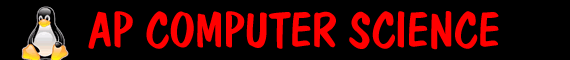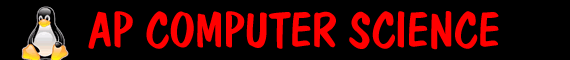|
Arduino
Powerpoint
You will need to download the IDE.
Labs (at the end of each lab, have me check you off - here):
- LED lab (link)
- a. Get 1 led to light up as shown in example - use your breadboard.
- b. Get 2 leds to light up
- c. Get 2 leds to light up alternating (red,green,red, green)
- d. Make a stop light 1 second green, .25 second yellow 1 second red repeat
- Buttons (link)
- a. Do the example
- b. Using if statements, get an led to turn off when an button pressed
- c. Challenge : Make the button switch act like an on/off switch. So if the button is pressed it will stay on, and when the button is pressed again it will turn off.
- Potentiometer (link)
- a. Do the example
- b. Light 0,1,2,3 leds depending on the potentiometer (so maybe 0-255 lights 0 leds, 256-511 lights 1, etc)
- c. Keep above and add a button that will turn on/off the leds (ie so that button pressed and potentiometer is between 256-511 it turns on one led. If you press the button again, led is now off).
- PWM Pulse width modulation (link)
- do the example
- add a potentiometer so that the strength of the led is based on the potentiometer (so 0 is off and 1023 is full on).
- 7 Segment LED (link)
- have it light up any number you want
- add a potentiometer so that it will display 0-8 depending on the knob.
- LCD panel (link)
|